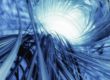Nasty Malware has been making the rounds more and more these days. Encrypting it’s victims’ files, and then refusing to unlock them unless you pay a ridiculous sum. Ransomware is a serious headache! But you can remove many ransomware viruses without losing your files.
Ransomware comes in basically 3 varieties: scareware, lock-screen viruses and then the really nasty stuff like Locky which encrypts and locks your personal files until you pay up. Here are some suggestions for removing ransomware:
1. Enter Windows’ Safe Mode and Run an on-demand virus scanner.
If the ransomware stops you from entering Windows or running programs like lock-screen viruses typically do, you can try to use System Restore to roll back Windows in time. This wont affect your personal files but it does return system files and programs to a previous state in time.
2. Make Backups and a Rescue Disc
If your PC isn’t yet infected, you can put measures in place to immediately protect yourself and your data from ransomware. You are likely already making regular backups of your most valuable files, it might seem a hassle but it doesn’t have to be. This is another area where cloud backup and restore (DRaaS) is a god send. Check out Data Disaster Recovery Made Simple.
3. Ransomware removal tools
Here is a list of the best tools we’ve found in 2017. It needs to be underlined in bold that competent backup is still the single most important defense against ransomware. Without it removing an infection is just a way of getting back the system not the data.
- Trend Micro Lock Screen tool
- Avast anti-ransomware tools
- Bitdefender Anti-ransomware
- Kapersky anti-ransomware tool
- AVG ransomware decryption tools
- Malwarebytes anti-ransomware
- McAfee Ransomware Interceptor
Disinfection tools are aimed at consumers on the assumption that businesses have other ways of dealing with malware infection such as wiping an infected machine and reinstalling the operating system or restoring from an online backup. Our recommendation is to have good security in place to prevent such attacks however most of these infections happen due to human error. Disaster recovery planning and a solid online cloud backup solution is a critical piece of any security and continuity strategy.
To read more about Disaster Recovery as a service click below…
{{cta(‘12544861-e5fa-4d85-821a-61dc6f4c9684’)}}