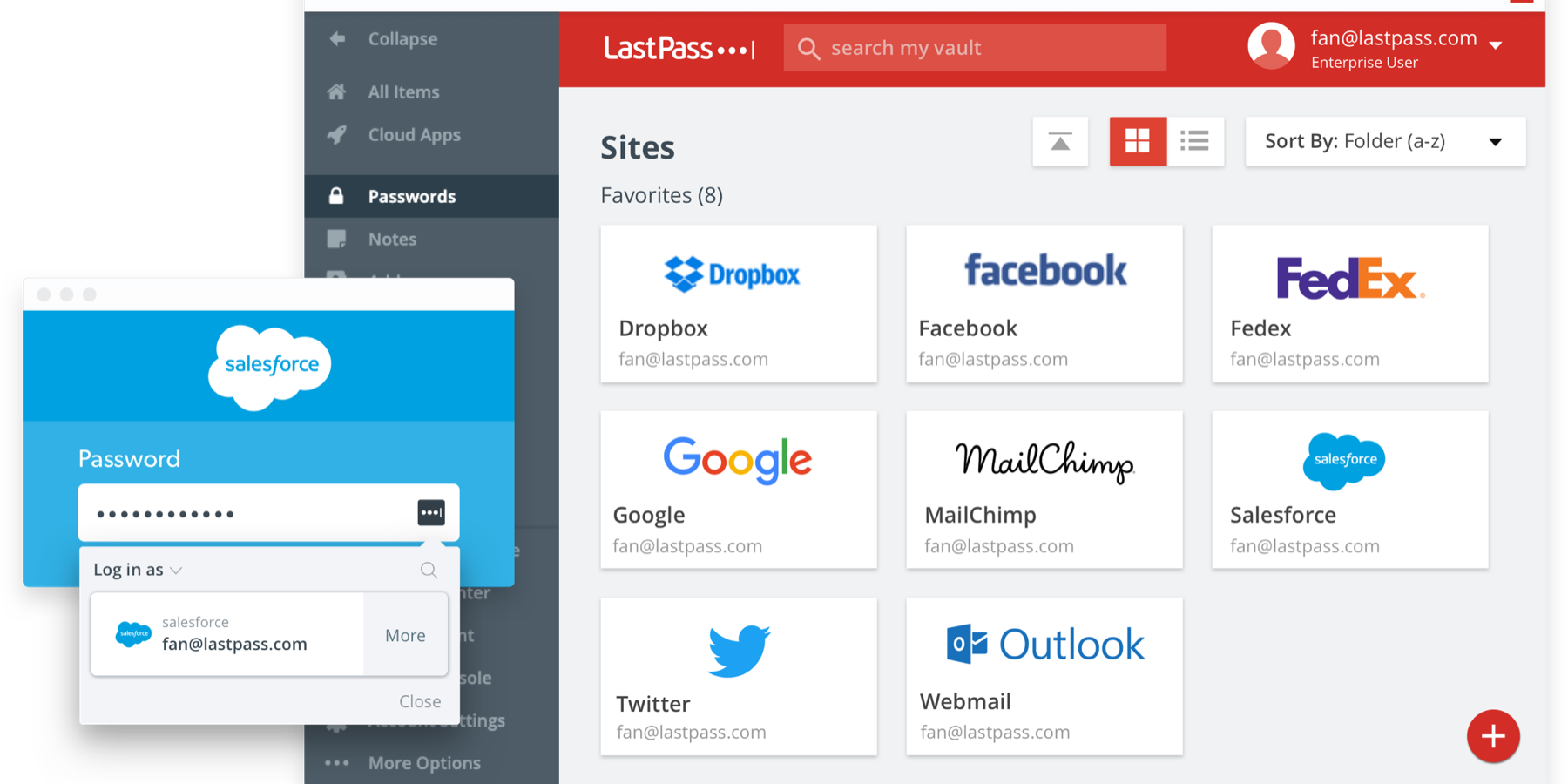Cybersecurity Awareness Month is recognized as an opportunity to double-down on security awareness efforts. This year’s Cybersecurity Awareness Month is different from previous ones. Many people are still working from home and spending more time online. This situation makes it especially challenging for people to protect their personal information and devices, let alone all the data and devices they have to use for work.
As an IT leader you need to make it as easy as possible for your employees to do the right (and secure) thing when it comes to protecting their passwords and devices. The best way to help ensure employees keep corporate data and systems secure is to provide a clear path that is easy to follow.
Adding an extra layer of security
To mitigate cyber threats that come with remote work, companies can add multiple layers of security. But you need to be careful this doesn’t add too much complexity for your employees.
One of our vendors offers a simple yet effective way to simplify logins and improve security called Last Pass. Remote collaboration isn’t always easy. When your team is physically separated sometimes even between time zones. You can’t simply shout across a room with a quick question or ask someone to stop by your desk for an impromptu meeting. To keep everyone working efficiently, especially when they’re remote, it’s essential to be able to share key information quickly and securely. Even something as simple as sharing a password can not only pose a major inconvenience, it can also be a major security risk if teams don’t have the right tools in place to facilitate quick, safe sharing of account logins.
Sharing accounts and credentials between team members – especially while teams are remote – is a common practice that puts you at risk of data breach if not shared in a secure manner. LastPass makes it easy for employees to share passwords by allowing them to share with individuals or groups, hiding passwords when shared, generating random passwords for shared accounts and more. LastPass offers admins and IT visibility into who has access to which passwords, and how they are being shared. Admins even have the ability to change a shared password, or quickly revoke access if needed.
Why teams need secure password sharing
Most companies have certain account passwords and login information that needs to be shared among two or more employees. Maybe the company only purchased one license to a specific app or one subscription to an academic journal. Or maybe the hot new social media network doesn’t support multi-admin features. Or even the company Wi-Fi network login needs to be disseminated to both employees and visitors.
How LastPass facilitates secure sharing
A password manager like LastPass enables teams to quickly and securely share account logins With a few clicks. A shared password can be synced to a given employee. Shared usernames and passwords appear in an employee’s vault, and credentials are filled automatically as they go to log in to the shared account.
LastPass offers several password sharing features to support teams, especially those working remotely:
- Share with individuals or groups
- Credentials can be shared one at a time or can be grouped into a folder that can be shared all at once with others.
- Hide passwords or make them visible
- Generate random passwords for shared accounts
- Admin visibility into shared passwords
- Control shared passwords with policies
Learn more about how LastPass can help your organization.